The CORE Log Viewer displays the last 1,000 lines in the browser window and provides many useful features to view, filter, and functionality to synchronize multiple lobs by time stamp.
To view logs:
- In CORE Administration, open the workspace that contains the engine or data source for which you want to view logs.
-
On the Details tab in the right-hand panel, look for Logs 1 and click the hyperlink next to it.
A login with your CORE Administration credentials may be required.
CORE Log Viewer opens. It gives you access to log files of the respective workspace.
- Select the log file you want to view, and click the Refresh button.
The viewer connects to the computer where the log file is stored and requests the current state of the log file.
The current state of the log file is displayed above the log file view.
Example: State of log file is Online
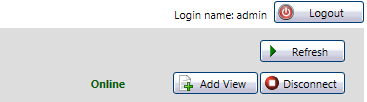
Log files on offline crawler servers
When accessing log files from a crawler server that is offline and is configured to be started on demand, the viewer will trigger the start in the background and displays the message Host is currently offline. Start is in progress now. This might take up to 5 minutes. Please try again to access the logs in 5 minutes. Once the host is started, you can view the log file.
Possible Log File States
- Connecting
- CORE Log Viewer is connecting to offline host.
- Connected
- CORE Log Viewer is connected to a host.
- Online
- The log file is considered online, and is continuously updated.
- Offline
- When you start the CORE Log Viewer, the current state of log files is offline. Click Refresh to view the selected log.
- Requesting
- The Requesting state displays when CORE Log Viewer is retrieving log data from a host.
- New Events
- New log events can occur if a process is running and produces more log entries while you are viewing the log file.
- Received
- Requested data is received.
- Closing
- Display of log is closing if you click Disconnect or the connection is interrupted.
- Closed
- When the state is Closed, the connection to the host where the log file is stored is either disconnected or interrupted.