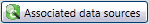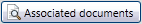A custodian is the owner of a set of documents. A custodian does not need to be a person; it may, for instance, be the name of a file share.
Tip: Use a consistent naming convention, such as, Last Name, First. This will make it easier to track and manage custodians.
A custodian can be created and assigned to documents in different ways.
- Manual custodian creation on the Custodians tab
- In the Axcelerate Ingestion module, click Add new custodian. You can add multiple custodians. When creating a data source, you can select one or more of these custodians which are then assigned to all documents loaded with this data source.
- Manual custodian creation and assignment during data source creation
- The Create New Data Source Wizard contains one field where you can input a new custodian name. This field is located in the File path extraction for the given base directory step. The custodian is assigned to all documents loaded with the data source and appears on the Custodians tab.
- Automatic custodian assignment based on file path information
- An Administrator can configure the data source to assign custodians to documents. If a document's URI matches a search defined by the Administrator, this document is assigned a specific custodian. This feature is also called URI based annotation.
- Assigned custodians appear on the Custodians tab in the Axcelerate Ingestion module.
Action | Description |
|---|---|
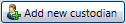 | Creates a new custodian. |
| Filter by name | If the custodian list is long, you can filter the list by custodian name. |
| Resets an applied custodian name filter. |
| Displays detail information for a selected custodian. |
| Click to create predefined reports, such as:
|
| Moves you to the Data Sources tab. If a custodian was selected during data source creation, the data source is displayed. |
| Switches to the Explore tab. This filters the Document Result List is by the selected custodian. |
| Deletes the selected custodian. |