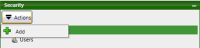You will need to create one user group for each set of users that will have the same user role.
To create a new user group in CORE Administration:
- Open the workspace that contains the application to which the user will be allowed access, expand the Security panel and select Groups.
- From the Actions menu, select Add.
- Input the group information into the Create Group wizard:
- ID
- Enter the ID (the system name) for the new group.
- Display name
- The ID entry is automatically entered in the Display name text field. To change the display name, overwrite the entry.
- Click Finish to exit the wizard.
The Details tab of the Security panel displays the new group.
Next Steps: