Recent Searches
On the Analysis page, click Search in the left-hand pane and select Recent Searches.
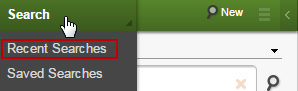
On the Review page, click Results in the left-hand pane and select Recent Searches.
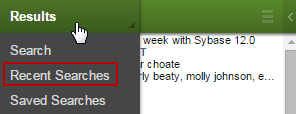
The Recent Searches panel automatically maintains all queries you run in a matter for a maximum period of 30 days. This allows you to return to a past query even if you did not manually save it.
- How recent searches display
- The Recent Searches panel displays queries in groups named with the date and time of the query execution and the number of documents found. A new group is created each time you execute a query. If you add, remove or edit any part of the applied query criteria, a new entry is added under the same group. The Final Criteria entry within a group always represents the last query, the one that contains the final applied criteria before the search was cleared. The entries below the Final Criteria entry, listed in reverse chronological order, track each step taken to reach the final query, from applying the first criteria up to the last edit.
- Rerun a recent search
- Recent searches are more than an informational display. You can also rerun any query within any recent search group. To rerun a query, hover your mouse on the desired query and click
 when it appears.
when it appears. - Like any executed query, the criteria displays in the Current Criteria panel where it can be modified. The query is also tracked on the Recent Searches panel in a new recent search group, along with any modifications.
Note: Searches are dynamic and may return different results if documents are added to or removed from a matter.
Each recent search group and each query within a group has compact and expanded views.
