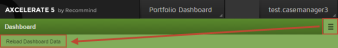Reload Dashboard Data
The Business Intelligence dashboard data is updated regularly. The start time of the first update period is random. To
see when the last data was loaded into the Qlik Sense database, click  below the
Dashboard bar.
below the
Dashboard bar.
Tip: Published date is the date the sheet was shared with other users. It does not refer to matter publishing.
You do not need to wait for a system update. To view up-to-date productivity numbers (for example, working minutes and tagged document counts) or application information (for example, new applications and run status), you can reload the dashboard data. To do so:
- Navigate to the Business Intelligence page of interest.
- In the panel header, click Reload Dashboard Data.
Tip: The Reload Dashboard Data feature is available in the same location on all Business Intelligence dashboards.
Important: Benefits of the Reload Dashboard Data feature are best realized on the Productivity and Portfolio dashboards because a data reload does not trigger new computations. Calculations on the Efficiency Score dashboard, for example, are not recomputed; those calculations are auto-updated once a week.