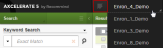Change Matters
Once you have logged into a matter, you are returned to that matter the next time you log in, in the same location where you ended your prior session.
If you have access to multiple matters, check the matter name in the application header to verify you are in the correct matter before starting your work.
To change matters, click the matter name to access a menu with recently accessed matters or click the ![]() icon to the left of the current matter name to return to the Navigation page.
icon to the left of the current matter name to return to the Navigation page.
Next Steps: