Phrases Use Cases
Below are use case examples of how the Phrases Smart Filter can help you gain insight into your data:
- You are working on a matter that contains data from many custodians, but one custodian in particular played a key role. You use the Custodian Smart Filter to filter to that custodian's data set and then use the Phrases Smart Filter type-ahead text box to test some terms and filter to phrases of interest.
-
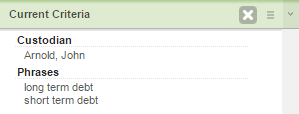
- You are asked to investigate a wrongful termination suit. A company manager claims to have sent emails to the employee detailing areas where the employee needed to improve. You use the Sender Address Smart Filter to locate all email sent by the manager and then the All Recipients Smart Filter to locate just those emails sent to the employee. You then open the Phrases Smart Filter and immediately get a sense of the information communicated to the employee by the manager.
- You have been asked to locate potentially relevant documents in a matter where document review has been ongoing for a few weeks. You begin your analysis by filtering to all documents tagged responsive and then open the Phrases Smart Filter to see if any phrases stand out. You make a note of phrases that appear relevant to the matter, and clear the Responsive Smart Filter. Then you use the Phrases Smart Filter type-ahead text box to identify documents across the entire data set that contain the phrases of interest.
