Create a Tagging Rule
Tagging rules are created on a tagging arrangement level.
Tip: When possible, create tagging rules before review begins, to ensure all tagging complies with the rules.
To create a tagging rule:
- Navigate to the page.
- Click the name of the tagging arrangement for which a rule will be created.
- On the left-side of the page, select the Tagging Rules tab and then click New.
- In the Configure Tagging Rule window, specify when the rule should be applied.
When the user saves
The rule is triggered when a user tries to save applied tags.
When the user saves and a field has certain values
Use this option and the rule will be triggered only when specific field values are selected by the user.
 Example
ExampleYou might create a rule that specifies IF Responsiveness = Responsive, THEN the Issues field must also be tagged.
This option also allows for complex IF/THEN rule conditions, for example, IF a user tags a document Attorney Client Privileged THEN they must enter a Privilege Comment AND a specific Confidentiality designation in case the privileged document is later provided to co-counsel.
- From the Field drop-down list, select a field from the active, editable fields available for the arrangement. Then select the appropriate condition for the field. Depending on the condition selected, use the choose value drop-down list and select the appropriate field value.
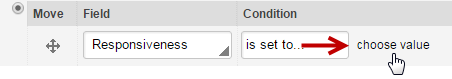
-
Under Rule Details, give the rule a descriptive name to remind you what it does.
This is helpful when more than one rule applies to an arrangement.
-
Input a concise message in the Error Message text box.
This is the message users will see when they attempt to save non-compliant coding. If custom text is not added, users see a system error message which displays the rule logic.
-
Click Save.
The system checks the tagging rule against existing quick tags. If a conflict exists, a message notifies you that the tagging rule was saved, but deactivated. If there are no conflicts, the rule goes into effect immediately.
-
To verify rules work as expected, use the Test Rules panel to apply tags in a way that should activate a rule.
Tip: Testing can also help you decide whether to break down a complex rule into smaller components.
Tagging rules with Test Rules panel



