Bulk Tagging
Bulk tagging is the process of tagging multiple documents simultaneously.
To bulk tag documents:
- Select the documents to be bulk tagged.
- Apply the desired tags using the Bulk Tagging panel. (Tri-state mode is activated for single value, multi-value and hierarchy fields.)
- Click Save.
If you select documents and the Bulk Tagging panel is not active, activate the panel using one of these methods:
- In the Results list, click once somewhere within the row of the document you are currently viewing, to unhighlight the document without selecting it.
- Move to one of the selected documents, so you are actively viewing it.
Caution: If you click the Edit button in the Tagging panel, the document you are currently viewing will be auto-selected.
Bulk Tagging Panel
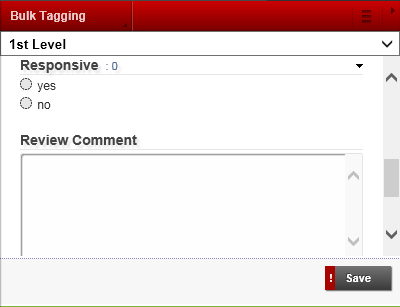
Related: