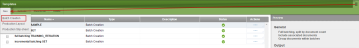Create or Modify a Batching Template
Important: Review in Context will not be available for any batch that contains more than 1,500 documents.
To configure a batching template:
- Navigate to the page.
- Do one of the following:
- Modify
- Click on the name of an existing template to open it.
-
On the General tab, give the template a descriptive name and make sure the Active box is checked. Description is optional.
- On the Settings tab, designate the batching parameters for the new template:
 Batch Method
Batch MethodNote: The Batch Method setting cannot be modified after a template is saved.
- Incremental Batching
- Limits the number of documents batched from a set.
- You can use this method to assess the quality of a set before continuing to batch documents from that set.
- Full batching, split by document count
- Divides a set into batches based on document count.
- Full batching, split by batch count
- Divides documents in a set equally into a specific number of batches.
- You can use this method when you have a static number of reviewers and you want each of them to review a batch.
 Batch Options
Batch OptionsSelect any or all of the available options, then make selections in the related areas that appear at the bottom of the page.
- Group documents within batches
- Select whether to group documents by custodian, document date or data source. If you do not make a selection, the documents are sorted according to the order they occur in the respective set; this order is arbitrary.
- Include associated documents
- Use to pull family members, threads, duplicates, and/or near duplicates into the resulting review batches.
- Also used to keep the selected associated documents together in either the same batch or split between related batches. Split batches occur only if the adding of a document's associations will cause the batch to exceed the designated batch size by 50 percent (a _SPLIT suffix is then added to the batch name).
- Exclude previously batched documents
- Select one or more review state(s) and any documents previously batched to those review states will not be batched again.
- Exclude previously reviewed documents
- Select one or more review state(s) and documents previously reviewed for those review states will not be batched again.
 Output
Output- Batch Naming
- Optionally change the batch name. If the batch name is set to {node name}, the batches will be named to match the review workflow. Batch names are automatically incremented with the batching date and a three digit counter.
- Batch Sizing
- The options that appear in this area depend on your Batch Method selection. If you selected Full Batching, enter either the number of batches to divide the documents among or the maximum number of documents per batch. If you selected Incremental batching, enter both.
- Click Apply and Close to save the template and return to the main Templates page.