Add or Rename Field Values from the Tagging Panel
- Case Manager
- Power User
- Power Reviewer
You may receive a request to add or rename a field value while you are working on the Analysis or Review page. You can conduct this work directly from the Tagging panel.
-
Locate the field in the Tagging panel. You may need to switch to another arrangement to locate the field.
- If the Tagging panel is not active, select the document you are currently viewing in the Results list.
- Continue with one of these actions:
- Add new value
- Hover over the field name (or hover over an existing value to add a sub-value to a hierarchy field) and click
 . Enter a
name and click
. Enter a
name and click  .
.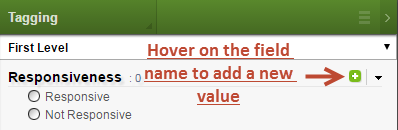
- Rename value
- Hover over an existing value and click
 . Enter the new name and click
. Enter the new name and click  to save.
to save. -
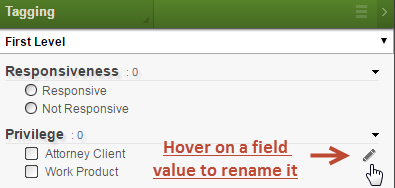
The change goes into effect immediately.
Add or Rename Values of a Type-Ahead Field from the Tagging Panel