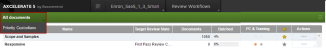Mission Control > Review Workflows Page
To get you started and help you navigate the Mission Control > Review Workflows page, each component of the page is introduced here.
- Universe Menu
- When you access the page, use the universe menu to select the universe of interest. The page then updates to display the metrics for the selected universe.
- Main Area
- The main area of the page summarizes the document counts and review status for the universe scope and any samples or review workflows that were added to the universe.
- Retrieval of metrics occurs automatically only when there are less than ten non-empty rows. When there are more than ten non-empty rows, click Calculate for any metric you want retrieved.
- Click on Scope and Samples or on the name of any Review Workflow to access the associated drill-in page, which provides more specific metrics on the selected item.
- Review Summary Panel
- The
Review Summary panel provides a visual presentation of the review results within a universe. The universe must be configured, that is, linked to a target workflow, a target review state and a sample before it fully populates. See: Configure a Universe
Review Summary Panel Components Overview
To look up the sample confirmation rate for the target workflow, on the Review Workflows page, click Scope and Samples, or click the workflow name.
- Details Panel
- To view details on the universe, highlight the
Scope and Samples line and switch the Review Summary panel to the Details panel. Here you see information related to the universe creation, including the criteria used to create the universe and the universe configuration settings.
Universe Details Panel
To view details for a review workflow, highlight the workflow line of interest and the panel updates to display the workflow configuration settings.
- Predictive Coding Panel
- To view the Predictive Coding panel, Predictive Coding must be enabled for at least one review workflow. Highlight the review workflow of interest and switch the Review Summary or Details panel to the Predictive Coding panel. The universe must be linked to a sample before this panel fully populates. For more information on Predictive Coding and the related metrics, see: Predictive Coding.